########################### Allgemeine Grundlagen #####
test <- 5 # Kommentarbereich
testplus <- test + 5 # Addition
testminus <- testplus - 3 # Subtraktion
testdiv <- testminus / 7 # Division
testmult <- testdiv * 4 # Multiplikation
v <- c(1, 2, 10, 5, 6, 7) # Vektor
v[3]
v[1:4]
v[v < 3]
l <- list(v = c(1,2), f = c("a", "b"))
l$v
l[1:2]
l[[2]]
l["v"]
mymatrix <- matrix(data = c(1,2,3,4,5,6), nrow = 2, ncol = 3)
mymatrix[1,2]
mymatrix[, 3]
mymatrix[2, ]
mydf <- data.frame(name1 = c(1,2),name2 = c(3,4), name3 = c(5,6))
mydf[1,2]
mydf$name3[1]
mydf[,3]
mydf$name1
mydf[2, ]
########################### Pakete installieren #####
#install.packages("tidyverse")
library(tidyverse)
########################### Daten einlesen #####
mydata <- readxl::read_xls("bsp_file.xlsx")
mydata <- read.csv("bsp_file.csv")
mydata <- foreign::read.dta("bsp_file.dta")
testme <- load("bsp_file.rda")
########################### Conditional Code #####
for (i in c(1, 3, 5)) {
print(i)
}
while (i <= 4) {
print("i is still smaller or equal to 4")
}
if (i <= 4) {
print(i)
} else {
print("i is not smaller 4")
}
# Logische Operationen
a <- 3
b <- 4
a == b
a != b
a > b
a >= b
a <- NA
b <- "text ist hier"
is.na(a)
!is.na(b)
########################### Funktionen definieren #####
bsp_funktion <- function(x, y) {
muffin <- c(x + y, x * y, x - y)
return(muffin)
}
########################### Datenmanipulation #####
head(mtcars)
library(magrittr) # fuer den Pipe-operator
mtcars %>%
dplyr::select(mpg, hp)
library(dplyr)
mtcars %>%
select(mpg, hp)
mtcars %>% head() %>% filter(cyl %in% 4:6)
#
########################### ggplot 2 Intro #####
library(ggplot2)
ggplot(data = iris,
aes(x = Petal.Length,
y = Sepal.Length)) +
geom_point()
ggplot(data = iris,
aes(x = Petal.Length,
y = Sepal.Length,
color = Species)) +
geom_point()
ggplot(data = iris,
aes(x = Petal.Length,
y = Sepal.Length,
shape = Species)) +
geom_point()
ggplot(data = iris,
aes(x = Petal.Length,
y = Sepal.Length,
color = Species,
shape = Species)) +
geom_point()
ggplot(data = wb_data[which(
wb_data$`Country Name` == 'Haiti'), ],
aes(x = variable, y = value)) +
geom_line() +
ylim(25, 50) +
xlim(1995, 2020)
ggplot(data = wb_data[which(
wb_data$`Country Name` == 'Haiti' |
wb_data$`Country Name` == 'India'), ],
aes(x = variable,
y = value,
color = `Country Name`)) +
geom_line() +
ylim(25, 100) +
xlim(1995, 2020) +
theme(legend.position = 'bottom')
ggplot(data = wb_data,
aes(x = `Country Name`)) +
geom_bar(stat = 'count') +
coord_flip()
ggplot(data = wb_mean,
aes(x = Mean, y = Country)) +
geom_bar(stat = 'identity') +
geom_errorbar(aes(xmin = Mean - SD,
xmax = Mean + SD), width = 0.6,
alpha = 0.9, size = 1,
color ='red', stat = "identity")
ggplot(data = wb_mean,
aes(x = Mean,
y = reorder(Country, -Mean))) +
geom_bar(stat = 'identity') +
geom_errorbar(aes(xmin = Mean - SD,
xmax = Mean + SD), width = 0.6,
alpha = 0.9, size = 1,
color='red', stat = "identity")
ggplot(data = iris, aes(
x = Petal.Length,
y = Sepal.Length)) +
geom_point() +
facet_wrap(vars(Species))
ggplot(data = iris, aes(
x = Petal.Length,
y = Sepal.Length)) +
geom_point() +
facet_wrap(vars(Species),
nrow = 3)
# install.packages("ggpubr")
library(ggpubr)
scatter_1 <- ggplot(data = iris, aes(x = Petal.Length,
y = Sepal.Length)) +
geom_point()
line_2 <- ggplot(data = wb_data[which(
wb_data$`Country Name` == 'Haiti' |
wb_data$`Country Name` == 'India'), ],
aes(x = variable,
y = value,
color = `Country Name`)) +
geom_line() +
ylim(25, 100) +
xlim(1995, 2020) +
theme(legend.position = 'bottom')
ggarrange(scatter_1, line_2,
labels = c('Erster Scatterplot',
'Zweites Liniendiagram'),
legend = 'bottom')Vorbereitung - Programmiertools
R
Benötigte R-Pakete installieren
Auswahl folgender Pakete sollte für die Bearbeitung der Aufgaben und das Nachimplementieren der Anwendungen aus den Studienbriefen ausreichend sein:
#| cache: true
install.packages(
c("rcompanion", "polr", "ordinal", "DescTools", "tidyverse", "ggplot2", "dplyr",
"PerformanceAnalytics", "rugarch", "tsibbledata", "mFilter", "FinTS",
"plm")
)Rest der Veranstaltung: R-code – daher eine kleine Wiederholung zu Python weiter unten.
Python
Grundlagen
Ein Python Tupel: geordnet aber nicht veränderbar
mytuple = ("apple", "banana", "cherry")Python Liste: geordnet und veränderbar
test = 5*5 a_bool = True b_bool = False # comment; like R """ this is a longer comment """ mylist_01 = [1, "FSM", 3, True] # direkte Konstruktion mylist_02 = list((1, "FSM", 3, True)) # Konstruktion über Tupel (iterable) # INDEXING STARTET BEI NULL vs. R BEI 1 mylist_01[1] # wählt 2tes Element aus ! mylist_01[1:3] # wählt 2tes bis 4tes Element aus ! mylist_01[-1] # wählt letztes Element aus ! mylist_01[1:] # wählt 2tes bis letztes Element aus ! mylist_01[:3] # wählt 1tes bis 4tes Element aus !Eine Menge: ungeordnete Sammlung der Elemente, Elemente einzigartig
myset = {"apple", "banana", "cherry"}Ein Python dictionary: Wörterbuch ist eine Sammlung von Schlüssel-Wert-Paaren
mydict = { "brand": "Ford", "model": "Mustang", "year": 1964 }Befehle auf Objekten mit
.-Operator `python myset.add(2) myset.add(2).discard(3)Pakete und skripte importieren:
import numpy as np # zugriff auf Objekte und methoden/Funktionen mittels des Kürzels np.array() # direkter Zugriff auf Funktionen/Objekte; nur diese werden importiert from numpy import array
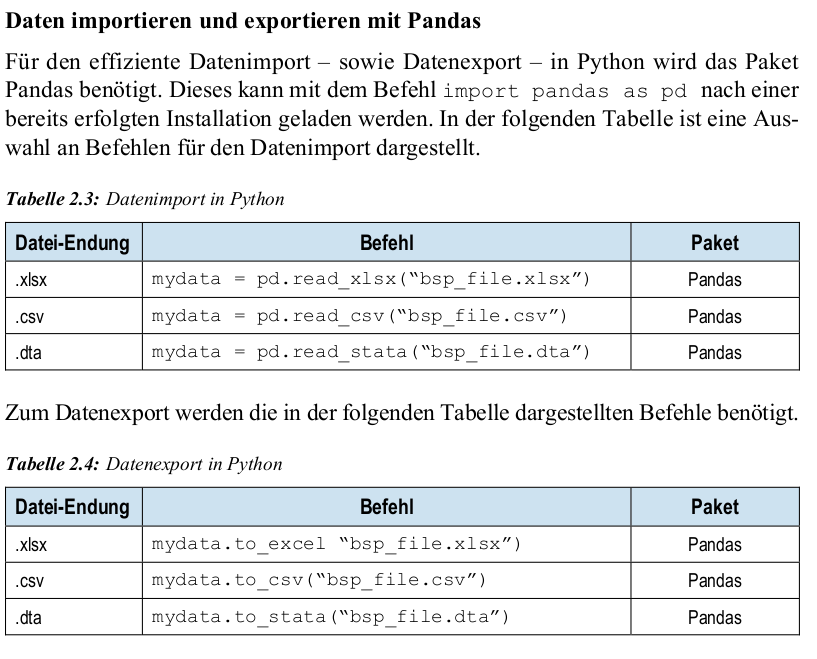
forundwhileSchleifenfor i in range(1,5): print(i) while i <= 4: print("i is still smaller or equal to 4") if i <= 4: print(i) else: print("i is greater than 4")
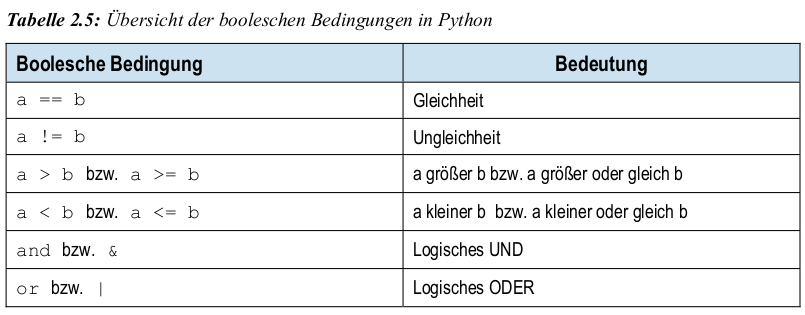
Numpy arrays und Pandas series
einzelne Elemente eines Arrays sollen zum gleichen Datentyp gehören
jedem Element eines Arrays ist eine Indexnummer zugeordnet, die den Zugriff auf das Element ermöglicht
import numpy as np np.array(data) myarray = np.array([1,2,3,4,5,6])
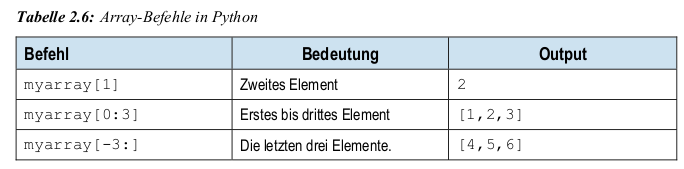
Pandas series
Pandas Series unterstützt u. a. folgende Datentypen: Ganzzahlen, Fließkommazahlen, Zeichenketten
Jedem Wert in einer Pandas Series ist ein Index zugewiesen
import pandas as pdf myseries = pd.Series([1,2,3,4]) myseries = pd.Series([1,2,3,4], index = [“a“,“b“,“c“,“d“])
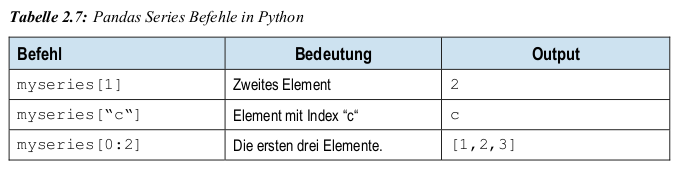
Pandas DataFrame
Pandas
DataFrame: zweidimensionale Datenstruktur, bestehend ausnZeilen undmSpalten und hat Zeilen- und Spaltenindizes.mydata = { "Name": ["Shiva", "Tessy", "Detoterix Destroyer Of All"] "Dog": [1,1,0] } mydf = pd.DataFrame(mydata)
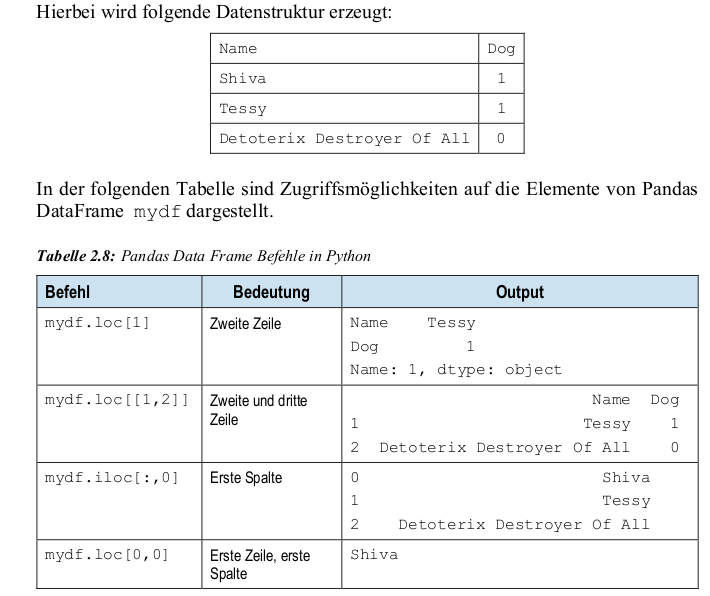
Graphiken:
- Seaborn, Matplotlib, Plotly, Bokeh, ggplot, Altair, Geoplotlib, Gleam, Plotnine*, Pygal, und eine Menge weiterer
- Das im Studienbrief SB 01, S.38-39 vorgestellte
plotnineist bewusst stark anggplot2angelehnt ! - Pyt
